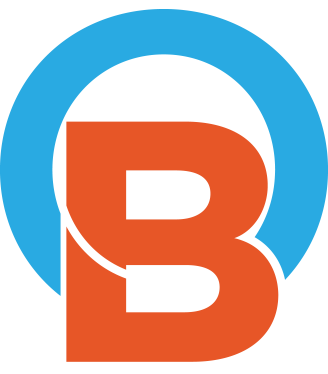One Form
Completing our unique One Form Registration
The information that you provide and input into your ONE form automatically pre-populates all of the required Health Fund, Workcover and Medicare forms. Please ensure that you have all necessary information at hand and the data input is 100% accurate to complete your Registration correctly otherwise you may be asked to resubmit this information.
Do I need more than one provider number?
It is a Medicare requirement that every provider has a unique provider number for each location that they provide a service. If you require any assistance with applying for new provider numbers, please contact our support team.
Bupa Practice ID
A Bupa Practice ID is a number which links your banking details and practice locations with Bupa. This is required so that we can complete any billing with Bupa. If this is your first time billing and you do not already have a practice ID, our team will automatically apply for this on your behalf. A bank verification document is required to complete this process and can be uploaded with your ONE form.
Signing Medicare Forms
Unfortunately Medicare do not accept electronic signatures which is why we need you to print, sign, scan and email back the documents that we email through to you after completion of your ONE form. These documents link our MinorID (software ID) to Medicare/DVA. It is important to return these at your earliest convenience so that there is no delay in billing your medicare and DVA claims.
How to apply for an ABN
Medicare has recently required ALL doctors who want to assist at operations to be registered for an ABN. This was a rule that came into effect in 2019, and we have noticed an increase in doctors who have registered their provider numbers without an ABN, having their cases rejected by medicare. This can be resolved by phoning Medicare to update your details.
Please note that an ABN is a requirement for claiming ADF, workcover and other third party billing.
We have created a guide to guide you in creating an ABN. Please click
Do I need an ABN?
Yes. You are required to have an ABN to enable us to submit invoices for ADF, WorkCover and other third party claims.
In addition all provider numbers/locations MUST have an ABN/business details attached for Medicare, failure to do so will result in the Provider Number being granted ‘Refer and Request’ ONLY and a service rule applied meaning you will be unable to claim ‘assisting at operations’.
Service rules can be lifted over the phone by calling Medicare 132 150 (option #6) and providing them with your ABN/business details, changes effective immediately.
It is extremely important to ensure your ABN/business details are attached to each Provider Number/s to avoid case rejections.
Please find link to the Australian Business Register to assist you with obtaining an ABN online – https://www.abr.gov.au/tax-professionals/applying-abn
There is also a guide on our website BLOG: https://www.opbill.com.au/blog/how-to-apply-for-an-abn/
No or KNOWN Gap
Some health funds will pay different amounts depending on your selection. For further information regarding these differences, please contact the fund directly.
All users will be registered as No Gap regardless of their selection for the following funds as they are NO GAP funds;
NIB
HBF (WA providers only)
This will ensure you are paid at the highest rate. If you do not want to be registered as NO GAP, please contact our support team immediately at support@opbill.com.au.
Please note that if you choose not to register for the No Gap arrangement with either NIB or HBF (WA), you will only be eligible for MBS fees.
Users will be registered as their preferred nomination for all other funds.
General
Who can use OpBill?
How to Submit a case with OpBill
- Take a photo of the hospital sticker in Landscape orientation, please ensure the photo is clear and includes as must of the hospital sticker as possible. Note: we do not require the hospital notes, only the sticker.
- Enter the Date of Case & Hospital
- Enter Item Numbers
- You can also add a User Comment, such as Workcover details or anything that we may need to be notified of.
- Upload Case!
Info on item Numbers
It is up to you to submit assistant billable item numbers to us. Please note that Radiology item numbers are not Assistant billable.
If you submit one item number to us and we discover that it is not assistant billable we will notify you and void the case, you can then follow this up with the surgeon and re-upload if they used an alternate item number.
My Case isn't paid!
Note the approximate time frames for invoice payment from Health Funds:
Bupa – Up to two weeks from when we submit
Other funds – within two weeks from when we submit
AHM/Medicare – within 24-48 hours from when we submit
We are always working on ensuring your cases are paid, we follow up with any rejections a number of times a week and only contact you if there is anything that requires your follow up – such as incorrect item numbers etc.
If you have a workcover or third party case these can take a significant amount of time to be paid, please see our Workcover/Third Party section below for more information.
Workcover / 3rd Party details
If you obtain an email address or case managers name, this allows us to forward your invoice directly to the person concerned for more prompt attention. The more information the better to ensure you receive your money asap!
If your case is more than 90 days outstanding our system automatically moves this case from Processed to Paid. Should you require follow up on any old third party cases this may attract an additional fee.
Flagged Cases
We allow you plenty of time to action these cases, however if not actioned within 90 days you will receive an email from us advising that this case will be marked as Void and may attract an additional fee to reinstate.
OpBill User Registration Backdate Policy
For new provider number registrations, an automatic backdate will be applied which is at the discretion of each health fund and their backdating policy – This will range from 30 days to 2 years depending on the fund.
For more details on each health fund’s policy or if you require further backdating beyond the standard period, please contact the health fund directly or alternatively, our registration team will be able to take care of any backdating requirements for a fee of $15.00 per fund.
Any uploaded cases with date of service prior to the effective date granted by the fund, your case will be bulk billed with Medicare unless otherwise advised by the provider to OpBill. If you have any questions, please email support@opbill.com.au.
Info about Opbill Services / Finances
Our Fees
We charge 1% for any standard cases billed above $500, for any cases billed under this amount our standard rate of $5 (exc gst) applies.
We charge 1% for any Workcover/Third Party cases billed above $1000, for any cases billed under this amount our standard rate of $10 (exc gst) applies.
You will receive a monthly statement showing what we have billed for you which includes the patient surname, item numbers, surgeon and our fee.
Should you have any questions regarding fees please do not hesitate to contact us.
How does OpBill generate their fees
Contacting OpBill
The direct email for any OpBill enquiries is: support@opbill.com.au
Do I receive an Income Summary each year?
- Date Of Service
- Case Details – Patient Name, Hospital, Item Numbers
- Billed Amount
- Total Billed
- OpBill Fee (+ GST)